With the latest version of VRdirect Studio, 3D models can be intuitively placed and viewed in the project. The VRdirect Studio supports 3D models in the formats .glb and .fbx.
These file types already contain textures and the model itself, so that files can be imported simply by dragging and dropping and do not need to be edited further in the VRdirect Studio.
The model size varies depending on the 3D model itself and is determined during the export from the 3D software. CAD files are also supported if they have previously been exported from the professional CAD software into one of the two supported formats .glb and .fbx, respectively. If an .fbx file contains an animated 3D model, the animation is recognized by the VRdirect Studio and can be started or paused using an interaction event.
In addition to the possibility of importing your own models, the VRdirect Studio offers a selection of pre-installed 3D models consisting of simple geometric objects. In any case, it is important to know that the VRdirect Studio is not an editing tool for 3D models. However, values such as positioning, scaling and rotation can also be subsequently adjusted in the VRdirect Studio at any time.
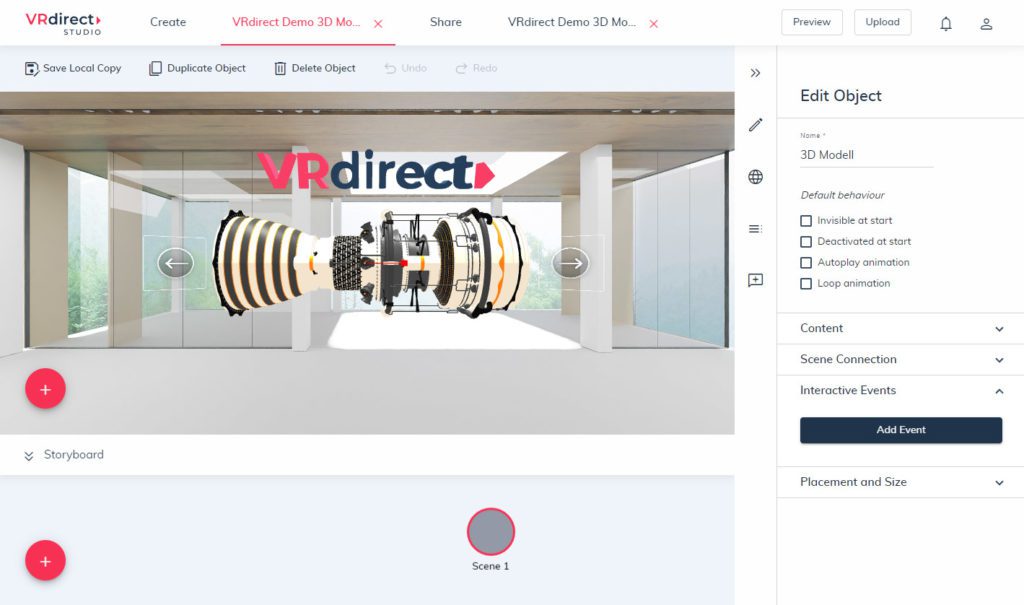
For example, the component of a complex machine can be placed in virtual space and viewed with the VRdirect WebPlayer, as well as the corresponding apps for iOS, Android and VR headsets, and explored from all sides using 6-DoF as the user physically moves through the space.
In addition, 3D models can be interacted with using interaction events, so that, for example, a button can make the model rotate, or trigger an animation. A corresponding example project with an integrated 3D model can be viewed directly in the WebPlayer via this link: https://player.vrdirect.app/?project-code=f8dd68
Alternatively, to move freely around the 3D model, enter this code directly into the app on your VR headset: f8dd68.
If you want to know more about the VRdirect Studio and your Virtual Reality strategy, schedule a free demo with us!